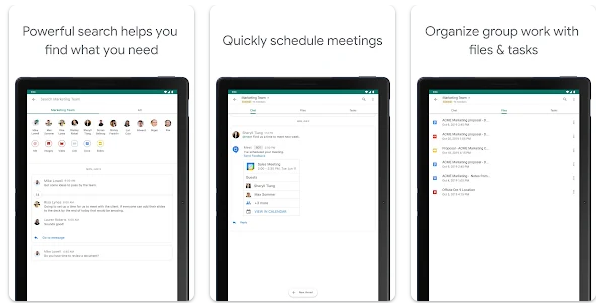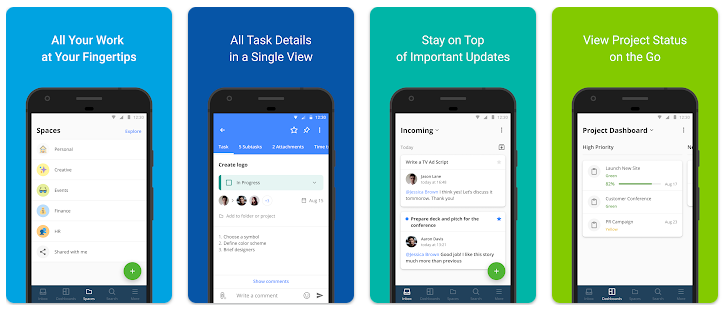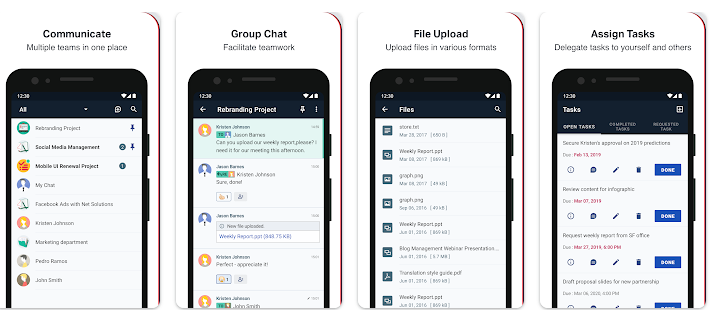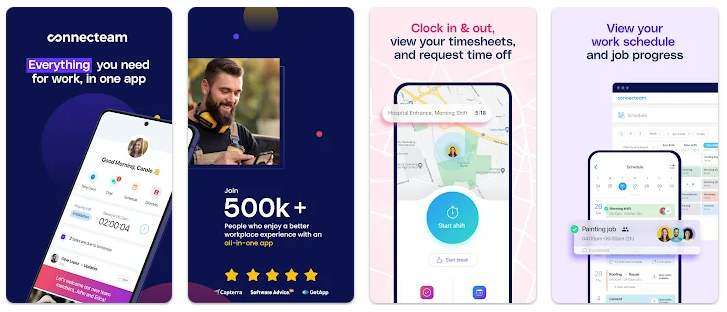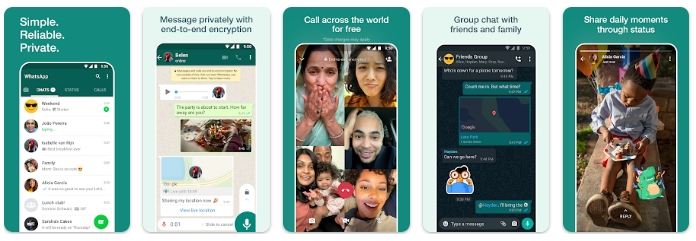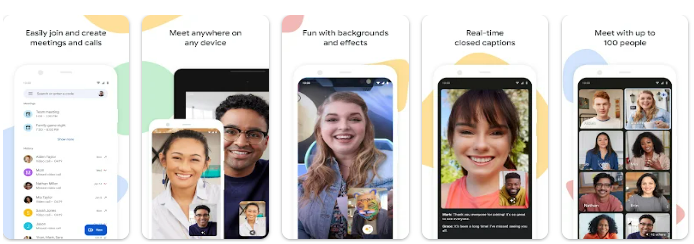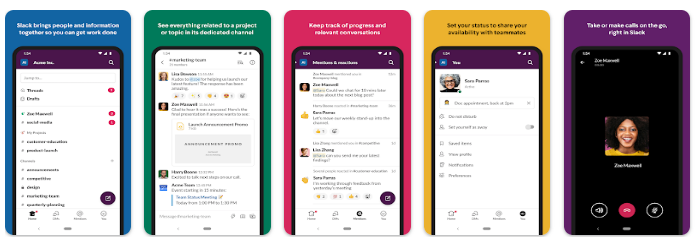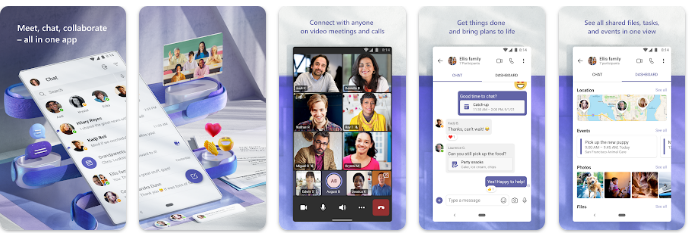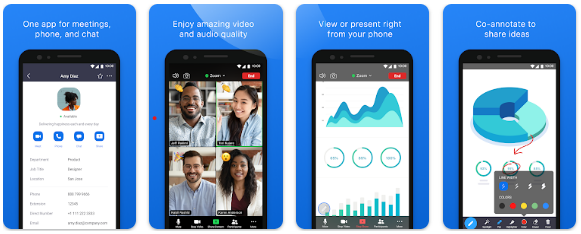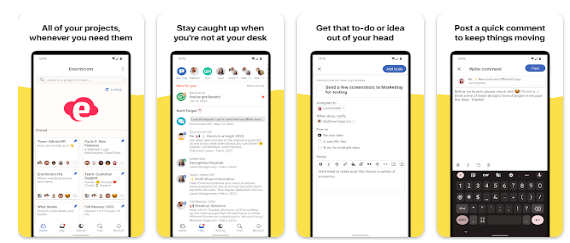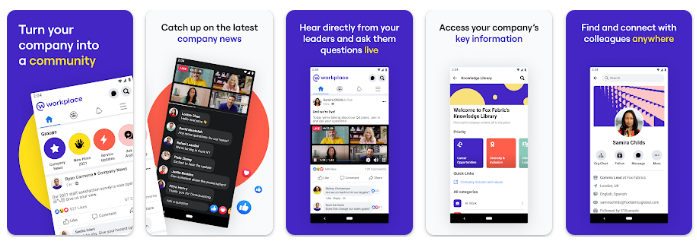Whether you need to make a quick call, shoot off a quick email, or collaborate on a project, these business communication apps for Android have you covered.
15 Coolest Business Communication Apps for Android
If you’re like most people, you spend the majority of your day glued to your phone. And if you’re in charge of running a business, that probably means you’re spending a lot of time communicating with clients, employees, and partners. The great news for you, there are a ton of great business communication apps available for Android. In this post, I’ll take a look at the 15 best apps for managing your professional relationships. Let’s begin.
01. RingCentral
Our number one pick is RingCentral. This app lets you make and receive video calls from your Android device with ease. It comes with a host of other features that are perfect for business communication. It is one of the best business communication apps for Android for good reasons. With this app, you can hold video meetings with up to 100 people using its free version. You can keep a call connected for up to 24 hours. Central Features
Built-in team messaging to chat with othersConnect with up to 100 people with the free versionVideo call lasts for an unlimited amountFree, no credit card requiredOut-of-the-box app integrations to boost productivity
Download From Google Play Also, read The 11 Best Workout Apps For iOS: Find Your Fitness Partner
02. Flock – Team Chat & Collaborate
Imagine this: you’re in a meeting with your team, and someone suggests a great new idea. You whip out your phone, open up Flock, and start typing out a quick message to the team. Within seconds, everyone has seen your message and they’re all giving their input. It’s easy to see why Flock is one of the best business communication apps for Android. With Flock, you can easily send messages, photos, files, and even video Calling to your team without having to fumble around with a million different apps. Apart from this, with Flock’s awesome search feature, you can quickly find the information you need without having to scroll through endless messages. Central Features
Engage with coworkers and teams through 1:1 chats and group messagingEasily explore previous conversations and channelsVideo calls, file sharing, and more.Send and share files on the goCommunicate from any device
Download From Google Play Also, read The 9 Best Workout Apps for Android to Help You Get in Shape
03. Google Chat
Google Chat is a business communication app that can do it all. It’s simple to use, yet powerful enough to manage all of your communication needs. With its integration with Google Drive, you can easily share files and collaborate with coworkers. It is one of the most intelligent and secure business communication apps for Android. Download Google Chat today and start communicating like a boss! Central Features
Group collaboration that permits Google WorkspaceSide-by-side editorsGoogle search functionalitySend and share files on the goPrepared for enterprise
Download From Google Play Also, read 15+ Amazing Music Apps for iOS [Updated 2022]
04. Wrike – Project Management
Wrike is one of the great business communication apps for Android to manage projects and tasks. It lets you create tasks, assign them to team members, and track their progress. You can also attach files and comments to tasks, and set deadlines and reminders. So if you’re looking for an app that will help you stay organized and on top of your business communication, Wrike is a great option and a powerful cloud software tool. Give it a try today! Central Features
Use Work Intelligence software to automate tasksPlan and schedule tasksAttach existing images and files to tasks right from your phoneSend and share files, videos, and more on the goQuickly access folders and projects
Download From Google Play Also, read 11 Fantastic Music Apps for Android: Discover New Music
05. Chatwork – Business Chat App
Another option for you on the list of the top business communication apps for Android is Chatwork. Check its features out! It’s one of the best apps out there for messaging and collaboration. With Chatwork, you can easily keep in touch with your team members and clients. The app lets you send messages, images, and files quickly and easily. You can also create group chats and chat with people who are offline. On top of that, Chatwork offers a variety of features that make collaboration a cakewalk. such as task management, file sharing, and note-taking. Central Features
Intercommunicate within the enterprise fasterVideo calling and voice calling acclimate numerous usersPhoto and video files can be easily sharedChatwork can be used with assurance for critical workPush notifications
Download From Google Play Also, read 10 Best New Released Apps for iOS: Gaming, Social & More [Updated 2022]
06. Connecteam – All-in-One App
Connecteam is one of the best apps out there for communicating with your team. With Connecteam, you can easily mail and send messages, photos, and videos to your team members. You can also create and join groups for easy communication. the app is the easiest, most competent, and most affordable solution to manage non-desk employees from one place. Let’s check some of its features that have caused this app on my list of business communication apps for Android: Central Features
Live video and text group conversationsDirectory to manage contactsPhoto and video files can be easily sharedAllow users to upload images and report GEO locationCompletely customizable and straightforward to use
Download From Google Play Also, read Top 11 Parenting Apps for Android: The Best Options in 2022
07. Telegram
Telegram is a messaging app with a focus on security and speed. It’s free, open-source, and works on all major platforms. Telegram is also cloud-based — meaning your data is stored in the cloud rather than on your device. It is also useful in teamwork and collaborating with teammates. It lets you create groups with your co-workers. You can add your employees or colleagues to start a group video call. Share photos and files and do much more with Telegram. The app is among the best business communication apps for Android due to many reasons. Let us find out some of them below. Central Features
Telegram is the speediest messaging appYou can access your messages from all your phones, tablets, and computers at onceSend media and files, without any limitsYou can create group chats with up to 200,000 membersTelegram has a powerful photo and video editing tool
Download From Google Play Also, read 11 Must-Have Parenting Apps for iOS [Updated 2022]
08. WhatsApp Messenger
Though it is not my favorite app for the purpose of business communications, WhatsApp is one of the most popular messaging apps, with over 2 billion users worldwide. It offers free text, video, and voice calls, group chats, and more. You can send and receive messages to other WhatsApp users for free (as long as they have the app installed). WhatsApp also allows you to share documents or photos with others in your group chat—and it’s encrypted so that no one else can read them unless you share them first. You can also share your location with friends or family members so they know where you are at any given time. Its group video calling, fast messaging, and many other simple and easy-to-use features make it one of the most used business communication apps for small businesses and offices. Central Features
Stay interconnected in real-timeShare daily beats through StatusSend photos, videos, short voice notes, recordings, and files.Group chats to keep you in contact Private messaging across the globe
Download From Google Play Also, read Top 12 Sports Apps for Android: Keep Up With Your Favorite Sports
09. Google Meet (aka Google Duo)
Google Duo has been upgraded to Google Meet. It is a video calling app that allows you to make secure and private video calls. It is one of the simplest yet most powerful business communication apps for Android worldwide. With Google Meet, you can securely join, collaborate and observe with the highest-quality video calling. With this app, you can call anyone. In addition to making calls over Wi-Fi or cellular data networks, this is a great option for making group calls. It works great even in low light conditions as it uses FaceTime technology. Central Features
Host video calls and meetings with your team and friends Allows video meetings for up to 100 peopleWorks across platforms– Android, iOS, tablets, and web browsersHigh-quality audio and video callingFilters, effects, AR masks, family mode and backgrounds
Download From Google Play Also, read 11 Best Sports Apps for iOS Designed to Keep You Active and On-Top of the News
10. Slack
My favorite and one of the best business communication apps for Android, Slack is a messaging app for teams. The app is free to use. This app is available on iOS, Android, Windows Phone devices, macOS, and Windows. No matter what device your teammate, boss or your juniors have, Slack is available everywhere. It allows you to create teams for work projects or personal interactions and then invite others into those groups. You can also use it for co-working with other people on your team who aren’t in the same location as you are. Main Features
Engage with your group and manage your conversations by topics, projects et ceteraMessage or call any person or group within your teamShare and edit documents and collaborate with the right people all in SlackPersonalize your notificationsShare photos, videos, files, and much more
Download From Google Play Also, read 11 Best Maps and Navigation Apps for iOS to Navigate the World
11. Microsoft Teams
One of the best business communication apps for Android on Google Play, Microsoft Teams lets is a wonderful app. It is a chat-based workspace that helps teams collaborate more effectively. It’s part of the Microsoft Office 365 suite of applications. Microsoft Teams allows you to create teams. You can also use it for shared workspace with other people on your team from anywhere to anywhere. Main Features
Easily connect with anyoneVideo call anyone directly in TeamsChat 1-1 or in group chats with friends or colleaguesExecute programs and tasks jointlyDeveloped to give you the ease of mind
Download From Google Play Also, read 9 Best Weather Apps of 2022 | Download on Android and iOS Now!
12. Zoom – One Platform to Connect
When it comes to business communication apps for Android, Zoom is a name that’s always mentioned. And for good reason—it’s a really powerful tool that can help you stay connected with your team no matter where they are in the world. With Zoom, you can hold video conferencing meetings, share your screen, or even record and broadcast meetings so that everyone can access them later. It’s perfect for remote working, and it’s been a lifesaver for me on more than one occasion. Main Features
Contact people instantly with messages, files, images, links, and GIFsThe most useful video meeting quality Work together over shared contentGet voicemail and call recording with transcriptsVirtual backgrounds on iPhone 8 and later models
Download From Google Play Also, read 10 Best Weather Apps for Android for Accurate Forecast
13. Basecamp 3
If you’re looking for an app that can help you manage your projects, then Basecamp 3 is a great option. It’s one of the most popular business communication apps for Android available, and for good reason. It’s got a ton of features that can help you stay organized and on track. Basecamp 3 lets you create to-do lists, share files, and communicate with your team members in real time. Plus, it’s completely customizable, so you can always work the way that suits you best. If you’re looking for an app that can help you take your business to the next level, then Basecamp is definitely worth considering. Main Features
Docs & Files for organizing all the aids and memorandaTo-dos for tracking work.Campfire chat room for brief informal conversations with the team.Schedule for posting milestones and deadlinesMessage Board for publishing information and updates.
Download From Google Play Also, read 10 Amazing Gifting Apps for Android in 2022: Give Your Loved Ones the Best Gifts
14. Webex Meetings
Cisco’s Webex Meetings is a cloud-based video conferencing solution that allows you to host and join webinars, meetings, and conferences. It’s available for business users as well as small groups of individuals who want to share their screens during an online meeting. The app offers support for all platforms to keep you connected with your team, business and others. Let us check some of its features that make it one of the great business apps for Android devices. Main Features
Share your content (including 3-D files) or screenCustomizable video formats and virtual backgroundsPlan appointments from the appSingle click joining directly from calendar.Hands-free voice commands with SiriEasily sign in using Face ID or Touch ID
Download From Google Play Also, read Best Weather Apps for iOS in 2022: Stay Updated at All Times
15. Workplace from Meta
Workplace is one of the easy business communication apps for Android designed to be used by teams in offices, on the road, and at home. It’s an easy-to-use app that offers features such as group chat, file sharing, and real-time messaging. The Workplace app is available for all platforms and the latest devices, so you can have access wherever you are! The app’s features are cool and easy. As it is designed by Meta (formerly Facebook), its efficiency can be guessed from a distance. Main Features
Create interactive information and share it with each otherConnect with teammates from anywhere, anytimeShare videos, files, and information with your teammatesAccess your company’s guidelines and documentsKnow about everything that’s happening in your company
Download From Google Play Also, read 12 Best Event Apps You Must Have [Updated 2022]
Wrapping Up
That is all about the best business communication apps for Android. I hope this article has helped you out in selecting the most suitable app for you. These apps will make team meetings, collaborations, team management, and sharing ideas and cascading information to teams easy and fun. For more topics like this, keep visiting Path of EX regularly.
Δ