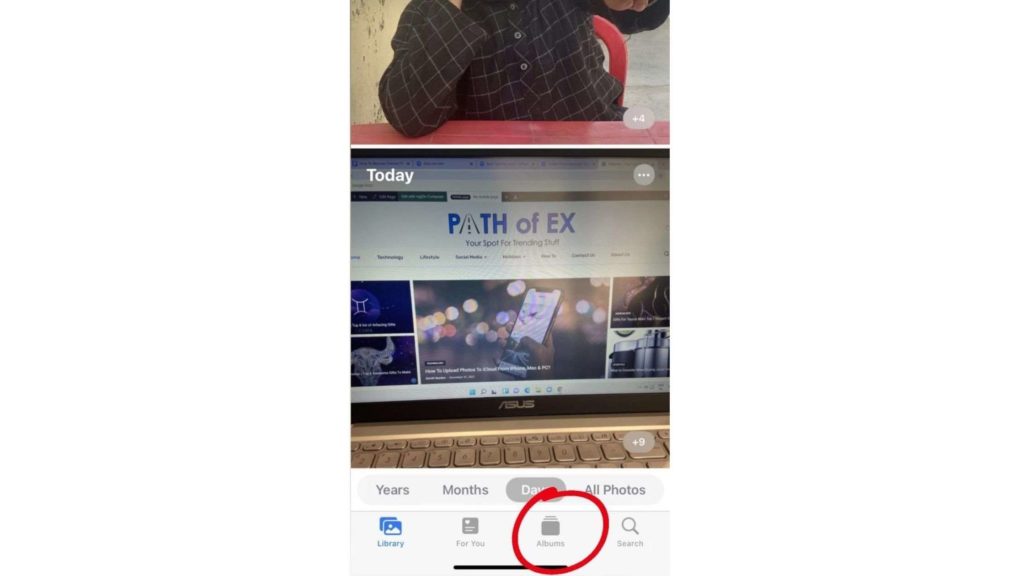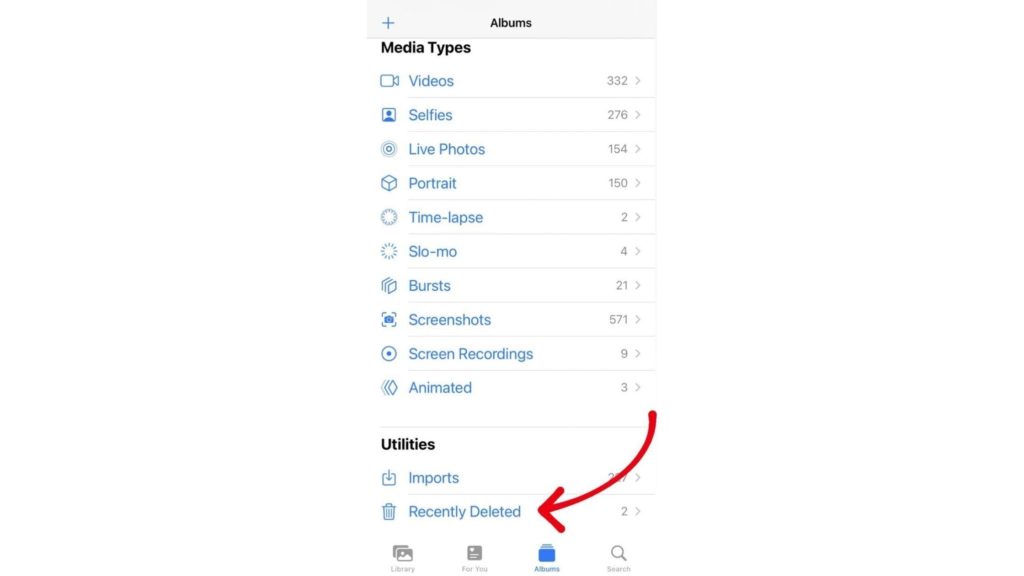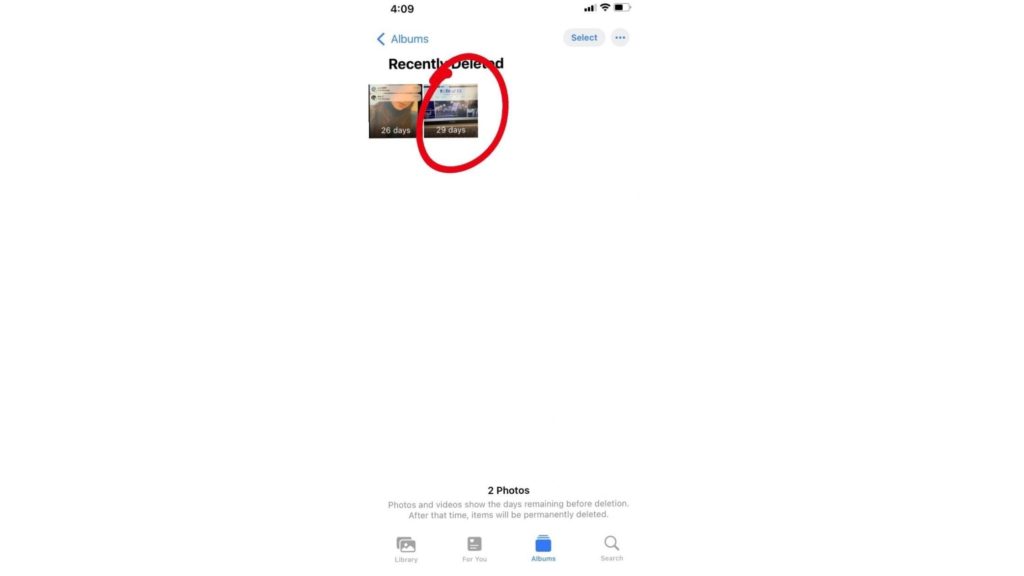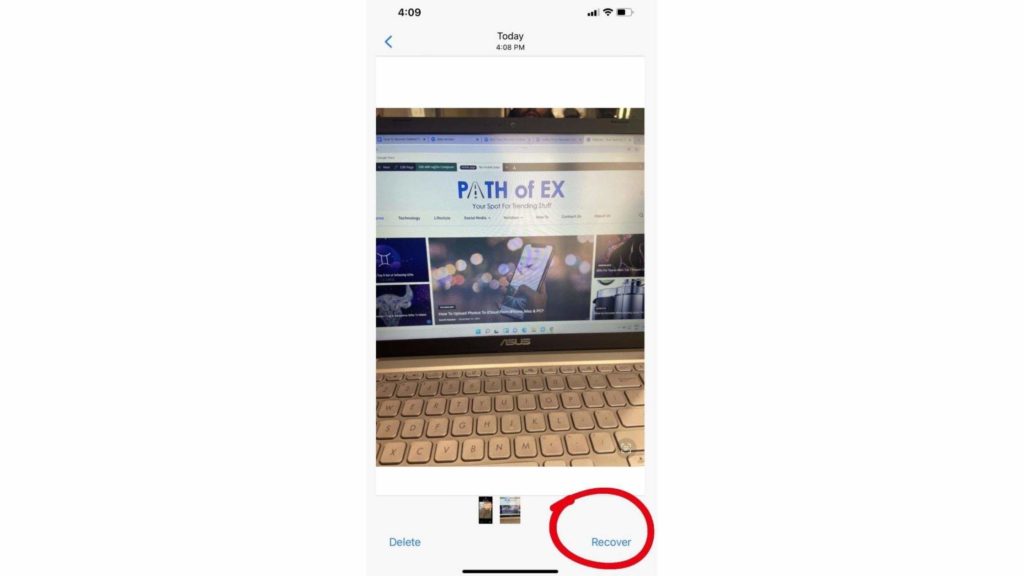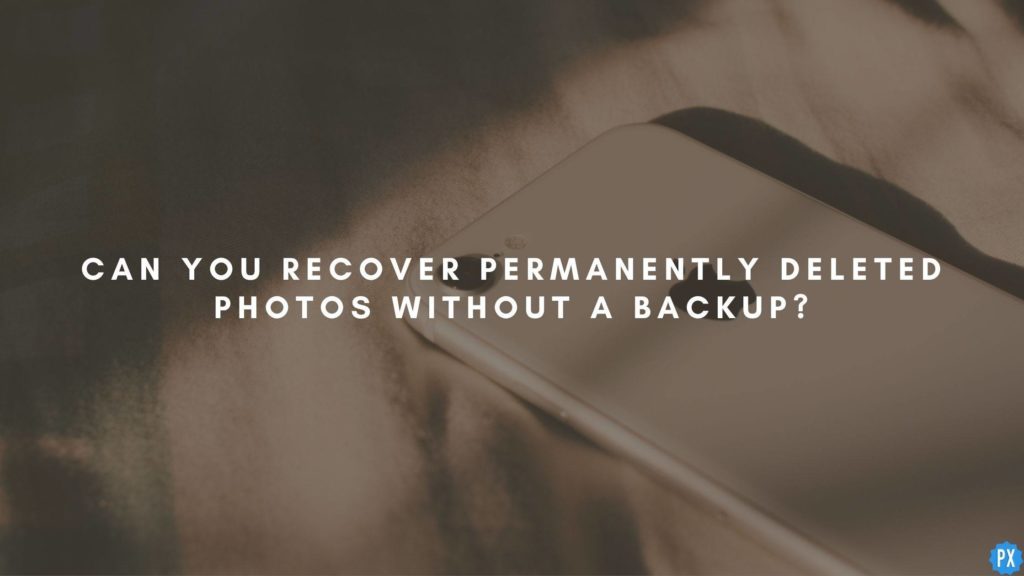For starters, if you use iCloud then you aren’t far from redemption. It is only a matter of seconds before you get your picture back. However, if you are on a mission to recover your pictures without a backup, then it could be a little tricky. Stick till the end of the article and you might find something useful. Your anxiety would be on level 10 if a treasured picture got deleted recently. A thousand questions will be popping up in your head. Can I get it back? If yes, then how? Well, I have shared multiple ways to recover multiple deleted photos from iPhone. Check them out and then share your views in the comment section below.
How to Recover Deleted Photos from iPhone using Recently Deleted Feature?
Don’t panic! If you have just deleted your photo from your iPhone then there isn’t one thing you should worry about. Simply get on with the following steps and learn how to recover deleted photos from iPhone using recently deleted feature-
- Open the “Photos” app and click on “Albums”.
- Scroll a little to see the “Other Albums” section and click on “Recently Deleted”.
- Here, you will see all the photos that you have deleted in the last thirty days.
- Find the picture you want to recover and then click on “Recover”. Your photo will be saved in your Photo Library again. Also, read How To Uninstall An Update On iPhone? How To Uninstall iOS 14 Beta?
How to Recover Deleted Photos from iPhone using iCloud?
If you were smart enough to keep your iCloud on, you can easily recover it back again. However, you can only get it back if you have deleted it in the last 30 days. Follow the below-written steps to learn how to recover deleted photos from iPhone using iCloud-
- Visit icloud.com on your browser and click on “Photos”.
- Look for your picture in the “Recently Deleted” folder.
- Select the picture and click on “Recover”.
- You can also find your picture in the iCloud Photo Library. Open “iCloud” and click on “Photos”.
- Scroll until you find the picture you were looking for.
- Click on the download button appearing on the top of the screen and save the photo in a folder of your Mac or PC. Also, read How To Schedule A Text Message On iPhone? Simple iPhone Hacks
How to Recover Deleted Photos from iPhone using a Backup?
There is also a chance that if you have backed up your data, then you can recover your pictures out of it. If you haven’t then here’s your cue to do it already. You should always back up your iPhone data to iTunes or Finder using Mac. A drawback of this feature is that you can only restore all of your data. You cannot recover only a selected picture/s from your backup. This would mean that you would recover all your backed-up data and lose all of your current data. Here I will show you how to recover deleted photos from iPhone using EaseUS MobiSaver.
- Download the “EaseUS MobiSaver” application and launch it on your Mac or PC.
- Click on “Recover” from iTunes and then choose your iPhone (appearing in the menu) and click on “Scan”.
- Now, you can preview your deleted photos. Select the ones you want to recover and then save those photos in a folder of your Mac or PC. Also, read How To Find Saved Passwords On iPhone? Everything On Apple Passwords
Can you Recover Permanently Deleted Photos Without a Backup?
What if you deleted your photos months ago and you haven’t even got a backup? Don’t worry! It’s still not the end of the world! There’s one more thing you can try. You can try your hands at a third-party software, PhoneRescue, which is a professional data recovery tool. Moreover, there are also many other tools, some free, others paid, using which you can easily recover permanently deleted photos without a backup. Also, read Best Solutions For ‘iPhone Contacts Disappeared’ | Recover Your Contacts
Wrapping Up
Be a little organized and keep track of your pictures if you are that much into keeping memories and beautiful pictures. I hope this article on “How To Recover Deleted Photos From iPhone?” helped you to get your photos back. Just in case you face any difficulty, comment below your queries and I will try my best to help you. Share this article with your friends who keep losing pictures. Keep visiting Path of EX and have a great day!
Δ